Color schemes
Tinderbox 2.5 lets you save and share color schemes -- little XML files that change the colors you use. Painters learn quickly that "red" is a very relative concept: the right, bright red here is not the right bright red there. Tinderbox lets you add colors, and also lets you redefine them.
Here, for example, are some old conference notes, rendered with colors sampled from Monet's 1894 le portail et la tour Saint-Romain.
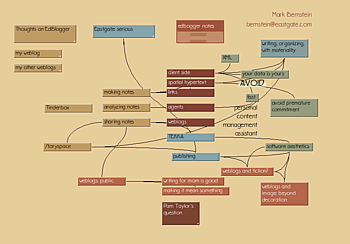
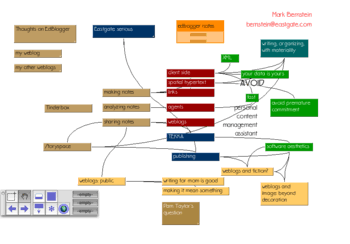
And here's the same map in the standard color scheme. Changing color schemes isn't a great breakthrough, but it can make Tinderbox a little nicer to use. It's not just chart junk: I often use color schemes to remind me about context. One color scheme for my Projects file, another for Tinderbox ToDo, and yet another for my Daybook. It all helps save strain, which keeps you focussed on the things on which you need to focus.
Want to try the Monet scheme? You can download it here; just drop it into your Tinderbox maps using the new Tinderbox 2.5 or later.
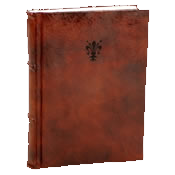
You could win this journal! Have a good color scheme to share with the Tinderbox Public File Exchange? Send it here. The author of the favorite color scheme we receive by 15 August 2005 will get a lovely little Florentine journal! (Decisions of our frivolous and capricious judges will be final)