Tinderbox Formatting and Rules
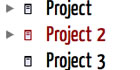
A Tinderbox user just IM'd me with an easy question. "I'd like to turn the color of a container to red if any of its children have MissingInfo=true". He was thinking of making an agent, but it's even easier to add a rule to the container:
if(^any(child,MissingInfo)){Color=red}else{Color=green}
As is often true in Tinderbox, you can do this in other ways, too. Perhaps some kinds of notes care about missing information, but others don't. In that case, it might be easier to let the child act on the parent.
if(^any(MissingInfo)){Color(parent)=bright red}else{Color(parent)=dark green}
This lets you call attention to notes where missing information matters -- e.g. notes that are a BugReport or a FeatureRequest but not notes that are MoviesToWatch or LunchPlans.
Observant readers will notice that the Tinderbox version number (which appears in the left column of the main page) has ticked over to Tinderbox 3.5. We're putting the finishing touched on a new Tinderbox for Macintosh. Lots of cool new things!
You can now sign up for Tinderbox Day Denmark, slated for August 20, 2006.