Tinderbox 4: Twitter
result=runCommand("curl -d 'status="+$Name+"' -u tinderboxer:eastgate http://twitter.com/statuses/update.xml")code>
This is, at first glance, a forbidding piece of command-line stuff. Command lines are like that! (It should all be one line, of course) What it does, simply, is it sends a message
to a special URL at Twitter. Twitter gets the message, and then relays the message to your friends. Voila.
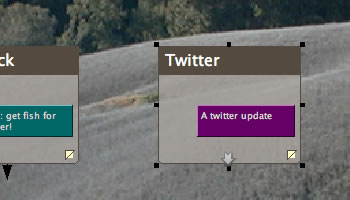 Twittering from a Tinderbox document
Twittering from a Tinderbox document
You don't need us to do this: you could have figured it out yourself from Twitter's examples. (The new runCommand function in Tinderbox 4.0 does make this a lot easier than it used to be.) It doesn't have to be Twitter; you can use this sort of hook to connect to all sorts of Web services — including new ones we don't know about yet.
on this date | - Knife
- Superficial Hypercorrectness
- Bonds
- The Family Trade
- Tinderbox 4: using Markdown
- Harry Potter and the Deathly Hallows
- The Family Trade
- Superficial Hypercorrectness
- TinderWest
- Blogging Factory
- Matias on eNarrative
- Asterisk*
- PowerPoint New Media: Vampire Domestication
- HT04 Kickoff: The Demo
- TEKKA: Photo Stories
- Smoker
- Smoker