Travel Notes: Add Some Attributes
It's quite common to find that lots of notes have some common elements. People, for example, tend to have addresses and phone numbers. Indeed, it's a good thing to remember to jot down contact information now, because you're going to need it later.
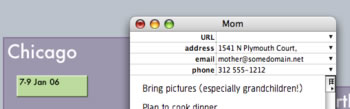
To help things along, I've added a few attributes to my travel planning notes. An attributes is simply a nook in which I might save some information. I added email, address, and phone -- and made these Key Attributes for Mom so they show up clearly at the top the window.
Of course, I could simply put the information in the text:
Phone: 312 555-1212
Email: Mom@someDomain.com...
That's fine, too. But adding attributes I know I'm going to need gives me some new options:
- I can easily search for missing information. Whose phone number do I need to look up? Do I have email addresses for everyone I'm supposed to meet on my upcoming trip?
- I can sort lists by the value of any attribute. Sorting by phone number, for instance, might help me figure out which people are in the same part of town.
- I can use Key Attributes to define simple "forms" that remind me of information I mean to record. Whenever I add a new note about a Person, for example, I'll see empty lines for URL, email, phone, and address.
Adding an extra attribute doesn't cost very much, either in memory or in performance. But long lists of attributes are tiresome, and we want to keep things simple. Don't go overboard and add dozens of attributes; wait until you're reasonably sure they'll be useful.