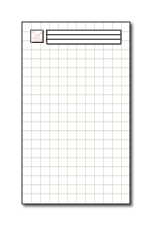Tinderbox Cards
Waiting for the plane to taxi to the O'Hare runway, I was thinking about the best tools for Tinderbox when Tinderbox isn't handy. Tools for getting ideas now, before you forget them. Before you start worrying about remembering them.The point is to write stuff down and then to put it in your Tinderbox. By writing it down, you can move on to the next idea or the next task. You'll copy them to your Tinderbox file when you reach 10,000 feet, or when you're back at the office.
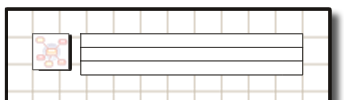
For starters, the cards need to fit into a pocket, or a pocket briefcase, or wherever you like to carry stuff. If the card is sitting on the shelf at the office, it's no good.
Next, we need a checkbox to say, "I've added this to my Tinderbox system." Easy enough! I've put a faint Tinderbox icon inside the box, just as a reminder to use it.
While we're at it, every card has a space for a few key attributes -- the metadata that Tinderbox helps you add to each note. It's just a reminder; Tinderbox adds the essential metadata automatically, but Tinderbox also makes it easy to remind yourself to add metadata you'll really want to have. The point is that adding key attributes needs to be easy and absolutely guilt-free.
We'll need a bunch of cards. This is just the first. Grids are great for graphs, sure, but they're also terrific for plans, schedules, PERT charts. Grids are nice for sketching, too -- especially if (like me) you're not naturally good at proportions.
Want your own sample deck of Tinderbox cards? Email bernstein@eastgate.com to get on the information list. They won't be free, but they won't be terribly expensive, either....