Changing Size
Over on the Tinderbox Forum, a new Tinderbox user finds the size of new notes in map view to be too small. How can he change this without individually resizing every note?
It turns out that Tinderbox offers several different ways to do this. That’s typical of Tinderbox, which often offers several different ways to do something. I think it’s an exceptionally good illustration of how each approach is subtly different.
- You can increase the scale of the map stepwise using View ▸ Magnify, or you can pinch-zoom the map to adjust the scale.
- You can change the default values of $Height and $Width, changing the initial height and width of newly-created notes. Because these attributes are [i]inherent[/i] to each note, this won't change the size of existing notes.
- If you only want the dimensions to apply within a specific container, you can use the container's $OnAdd action to set the $Height or $Width of each note added to the container.
- If you only want certain notes to have a special size, you could use an agent to (say) find all the notes that mention Sloane Square and make their $Height the same as their $Width.
- You can use Edit ▸ Document Settings ▸ Map to ask Tinderbox to expand the note horizontally or vertically if the note’s name is too long for the available space.
- You might actually want to reduce the size of the font, or to use a more condensed font, rather than to change the note size.
There are probably additional answers! Note that each of these does something distinct; today you may want one, but tomorrow you'll want another.
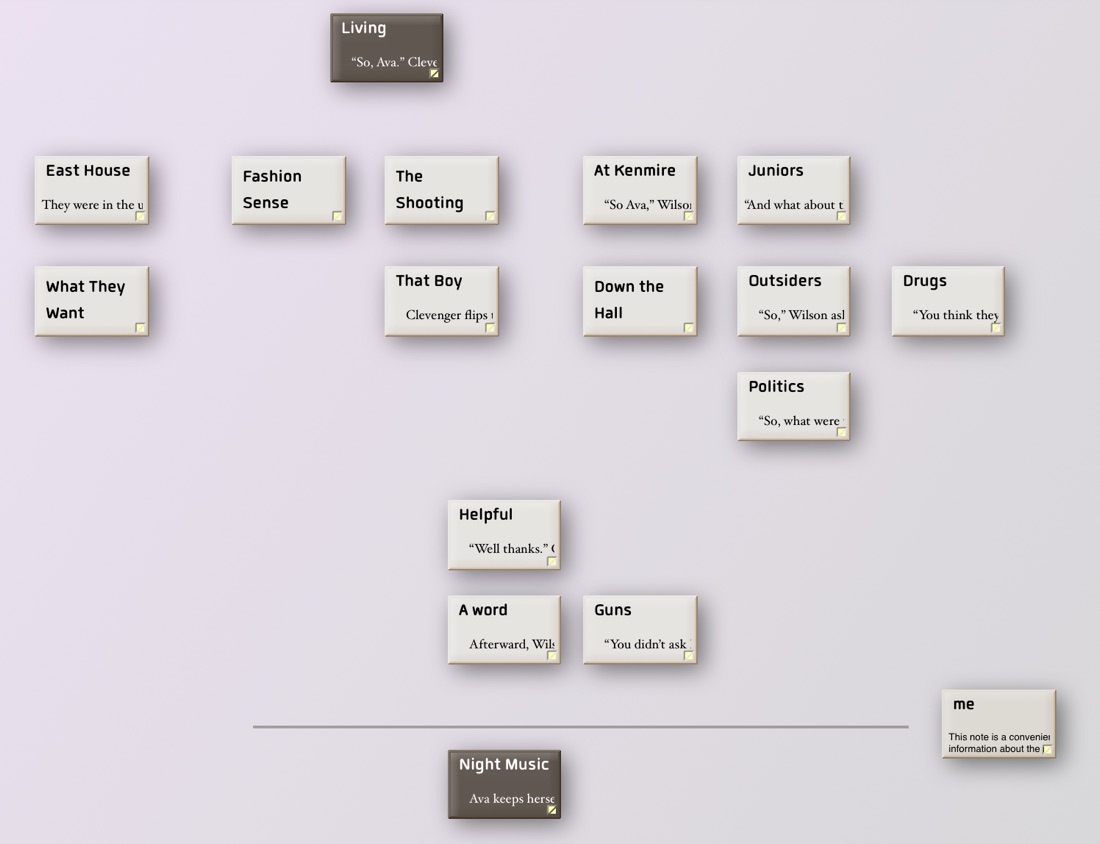
It’s sometimes important to remember that these maps are almost always a means to an end, and that end is understanding, not making a map that you can hang on your wall.