Badges
In Tinderbox, a badge is a small icon that you can display in the corner of a note. Tinderbox offers a collection of built-in badges, and you can easily add your own. Each badge has a name; to use a badge, you set the value of $Badge to the name of the image you want. There's a nice browser that lets you select the badge you want.
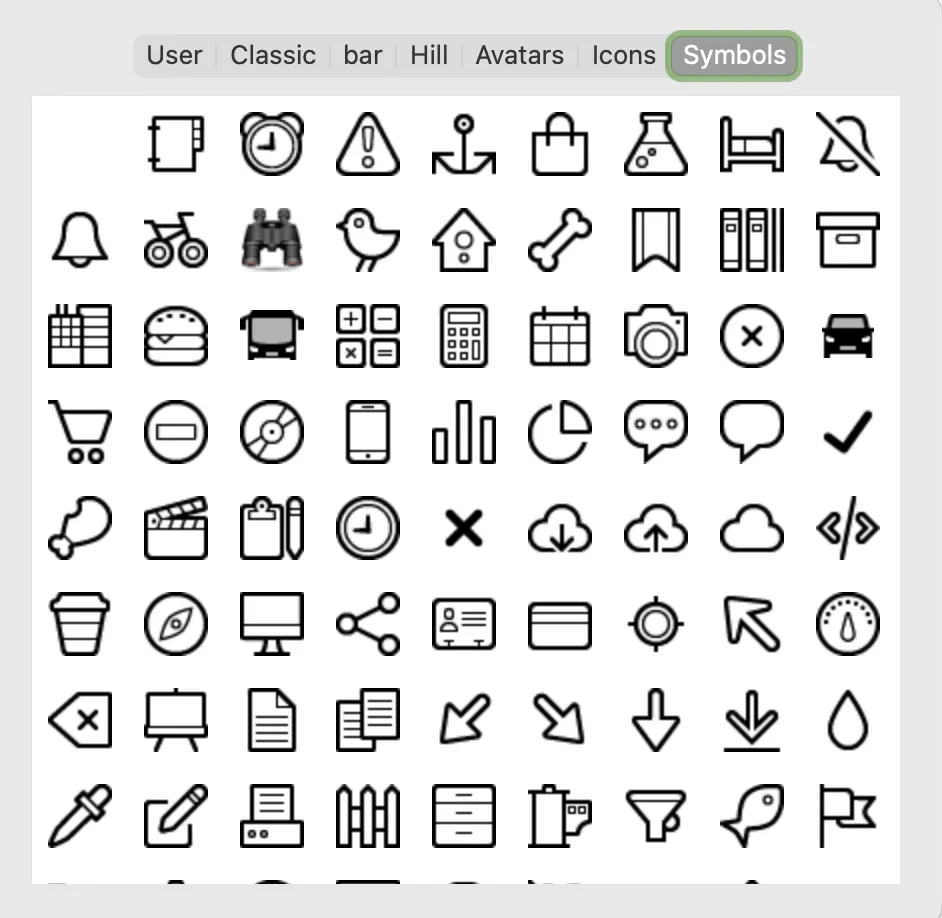
At a recent Tinderbox meetup, I noticed a speaker fumbling to find the badge he wanted: he knew he was looking for (say) the telephone badge, but where exactly is it? I made a note to myself, “Add a search field to the badge picker!”
I’m playing today with a new kind of fuzzy search. First, we look for badges that match the string you type, and badges that contain the string you typed. For this, we use “localized standard case-insensitive” comparison, so “Phone” matches “phone” and “Hueckel” matches “Hückel”. That gets a lot of what we need. But what if you aren’t sure about the name? Is the badge named “airplane” or a “jet” or “travel”?
So, experimentally, we take a word embedding for English (for now), feed it your search string, and ask for the ten words nearest to your search. We search those words as well. This works pleasantly because it’s easy to choose the image you want from a short list of related images. Occasionally, you might find a better match than the one you originally intended.