Mark· File· Delete
What do you do with old notes?
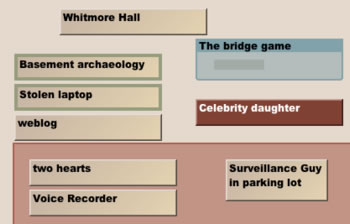
You can mark old notes, so you know they're old. You can file old notes away in a container, so they won't be underfoot but remain available for reference. You can delete them, clearing away space for new notes and new ideas.
If you mark the notes, you can set an attribute -- perhaps by checking a chekcbox in the note's text window. You can move the note to a new position, showing that it's old. The new position might be off to the side, or in the middle of a messy pile of old notes, or it might be on an adornment that serves to fence of a holding area where old notes reside. You might change the color of the note, or its border, or the pattern used to shade the note.
Some of these facets might be tied together. For example, you might check the "Completed" attribute and let a rule automatically change the color. (Tinderbox 2.6 will make this even easier.)
There are, in short, a lot of ways to represent old notes. Use them well and often; you never know when old ideas or tasks or early drafts might find unexpected uses.