Tinderbox 4: Badges
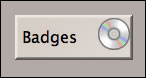
Tinderbox 4 adds badges in maps and outlines. Badges are small symbols or icons can be used to distinguish special notes or
to add a new visualization dimension. Tinderbox comes with a portfolio of fifty nice icons: "calendar", "home", "people", "camera", "database" and so forth.You can select badges with contextual menus. Badges can be inherited from prototypes, and they can be chosen automatically by agents, actions, or rules. So, instead of just flagging notes, you have a rich vocabulary of flags that you can add yourself or that Tinderbox can add for you.
This is why we emphasize that Tinderbox is a personal content assistant. Automate the tasks you want Tinderbox to handle, or do things yourself: it's up to you.
You can even redefine the visual symbols — or add new badges — by dropping .icns files in ~/Library/Application Support/Tinderbox/badges.
I think this could be a nice opportunity for icon developers to reach a new and appreciative audience.
Badges add (literally) a new dimension for visualizing relationships among notes. Just as important, you don't have to choose every badge; I expect that most of the time, people will let badges be set by agents or inherited from prototypes.
In my weblog, agents turn weblog posts bold if they lack outbound links, reminding me to add connections to the archives. Color reflects prototype — whether notes are books or posts or schedule entries or paintings. Badges will help clean this up, making it easier to remember what is what. But I wouldn't take the time to do this if it meant more work for me — especially not if it means reviewing all 3,921 notes in the weblog! Fortunately, the agents and prototypes can handle this for me. It's their job; I have other things to do.