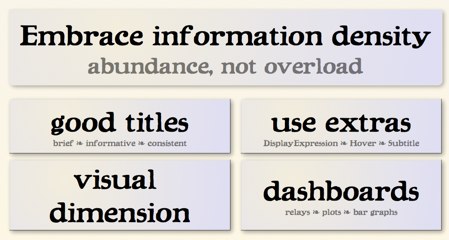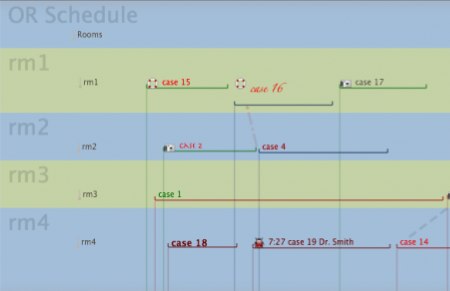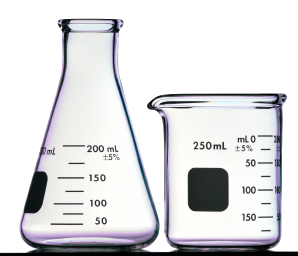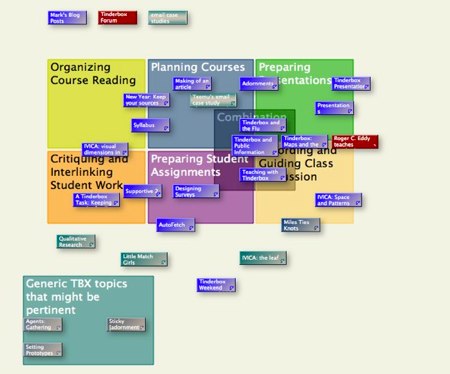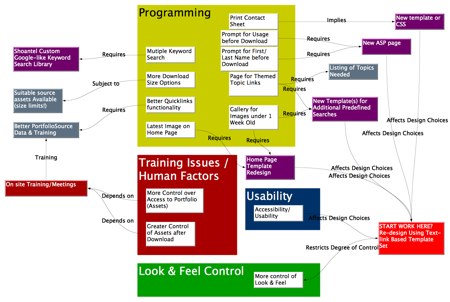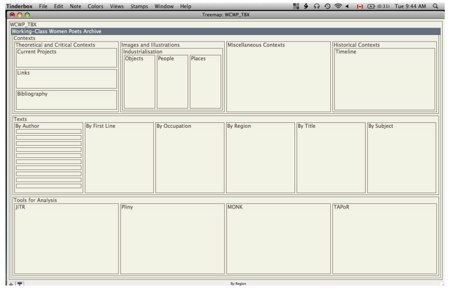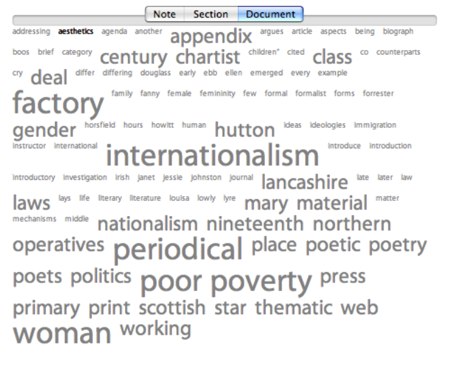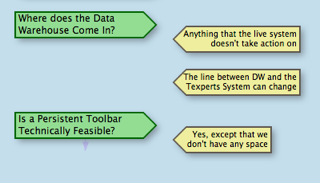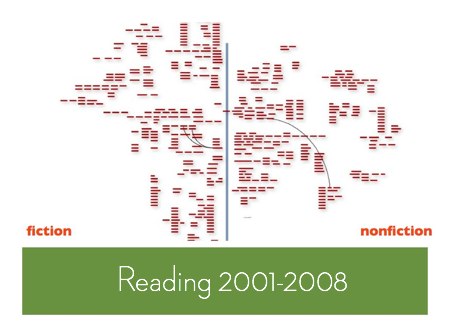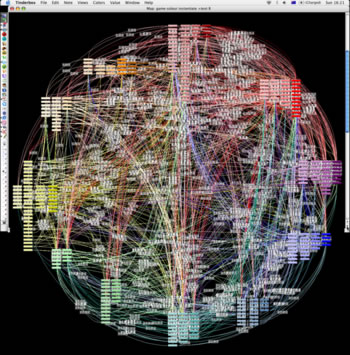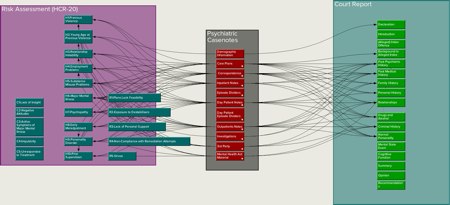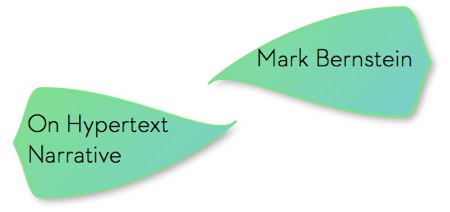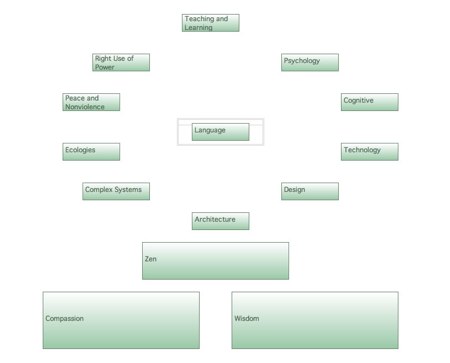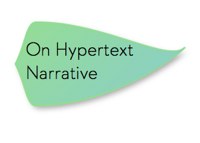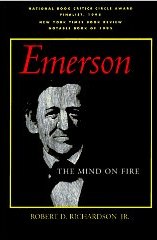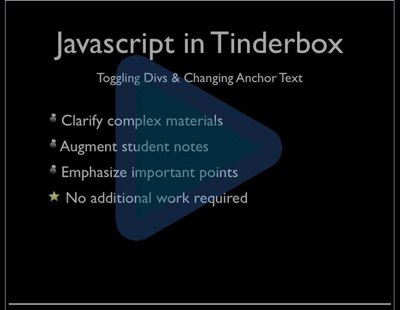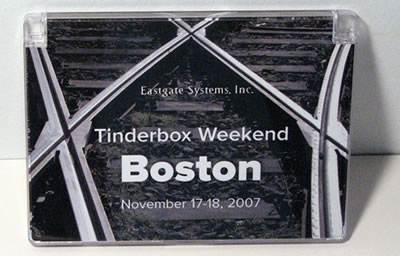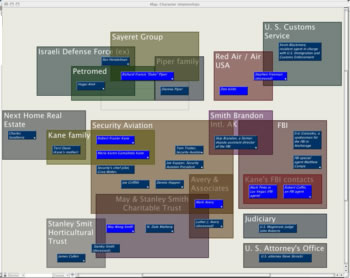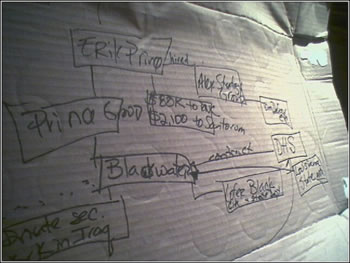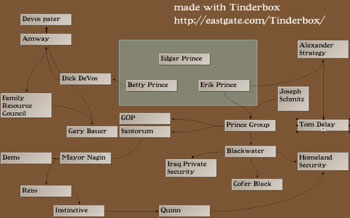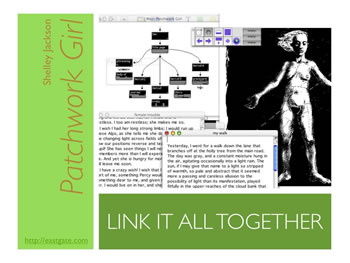Something is badly wrong with software. Artisanal software and NeoVictorian programming can help. But, first, we’ve got to do something about the users.
In school, people learn a myth that, in the past, programmers didn’t care about users. This is historically false but makes a useful fable. When UI/UX consultants repeat this myth to clients, it’s a lie. Sure, user experience design has improved since 1967. But the old folks weren’t fools – they were working with stone knives and bearskins.
We teach people that software developers are techies: idiots who don’t know how to dress and who require adult supervision and who happen to have a useful talent. We teach them that software users are simple people with simple needs. We tell users that they shouldn’t have to think. We treat them like kids, and we talk about our own colleagues and forebears as if they were idiots.
We tell users that they shouldn’t have to think. We treat them like kids, and we talk about our own colleagues and forebears as if they were idiots.
Thanks to the myth, a lot of people treat software (and its makers) badly. With software, plenty of people check their common sense at the door. They forget that things take a few days to travel from Boston to Bangladesh – especially when a small volcano shuts down a vast chunk of the world’s freight system. They send angry emails when their late-afternoon order isn’t filled until 8am the following morning. And they are outraged – livid with anger – when they discover that the $4.99 database system they just purchased for the iPad can’t manage their company’s books.
I’m not making this up. Here’s a typical sampling of customer reviews for Filemaker’s Bento for iPad. (Disclaimer: You could argue that Bento is a Tinderbox competitor.)
fixwhatsbroke: “Absolutely can’t believe it isn’t able to sync with the iPhone metadata I’ve created in the desktop version.”
Filemaker pro lover: “I bought this to keep simple business books. Not possible. This so called database has less functionality than a spreadsheet. All it does is let you create simple records....but with a pretty picture arround it. One record per page. Nothing can be done with the information. Not even a sum.”
ejrod: “Looks cute and simple and sadly it is too simple. Also has bugs. Cannot enter data in certain fields. I would like a refund.”
Doc Mason: “Based on the numerous comments and reviews, it looks like the developers of Bento are asleep at the helm.”
This is a database program, written for a machine that shipped 14 days ago. The machine and its operating system are both new. The whole sector is new. The developers had at most a couple of months lead time and worked with simulators and, possibly, a sample unit chained to the wall. And we’re demanding a refund of $4.99!
The pork chops I served last night with sauce Robert, an asparagus salad, home-made dinner rolls, and orzo in brown butter – those pork chops were 30% off and they cost $4.95. The wine – a tremendous bargain from Portugal – was $5.98.
This idiocy wrecked sites like VersionTracker and MacUpdate, which long ago were overrun by petulant children. Now, those kids are running the App Store, which is the iPad.
There seems to be no place to turn for intelligent discussion of programs. I asked here about legal blogs, and received so many excellent suggestions that we’ve had to build a Tinderbox to keep track of them. (We’ll share the results soon.) But what about software? Sure, there are interesting blogs from developers and few blogs about verticals. But who writes about software you want to use with the passion people spend on gadgets?
When people do write, it seems to me, they write about stuff everyone has. Alice is getting lots of attention for iPad because it’s cute and threatens no one. And sure, it is cute. It’s a toy. It’s supposed to be cute. (And it takes a book that people think is a kid’s book and make it more childlike, emphasizing the Victorian play and hiding away those hints of sexuality and mortality that make Alice matter.)
At OOPSLA, I proposed a fundamental guide to decent treatment of developers, the difference between a workshop and a factory. In a nutshell, you should know who made the software, in the same way you know who wrote the book. Who made Numbers for iPad? It’s gotten almost no press, because numbers are scary, but at first glance it strikes me as a brilliant creation. Steve Jobs gets the credit for the iPad, but did Steve design Numbers too? Really? Who was responsible for this intricate, polished work of art? How did she get it out the door? Where are the interviews, the profiles, the anecdotes?
The software trade press is largely corrupt and mostly extinct. Blogs, oddly, seem not to be picking up the slack. (Gruber writes well, but he’s chiefly interested in Apple Corporate. TidBits – happy 20th – does good work but is always about new products and broad appeal.) Where’s the intelligent guide to iPhone games? To presentation design for iPad? Who is critically examining obscure and specialized software that I might need to know about – software that isn’t ever going to be in the top 25?
If we treated books and music like we treat software, we’d never talk about anything except the Best Seller List and Billboard. It wouldn’t exist.
Got a lead? Email me.